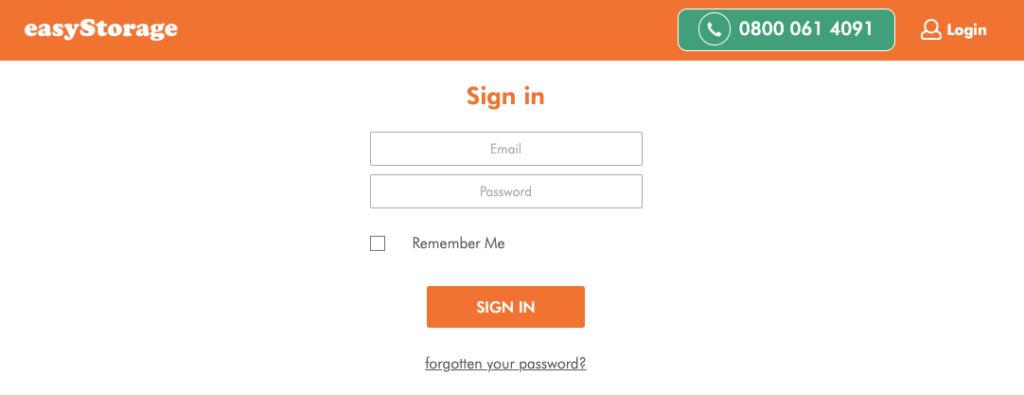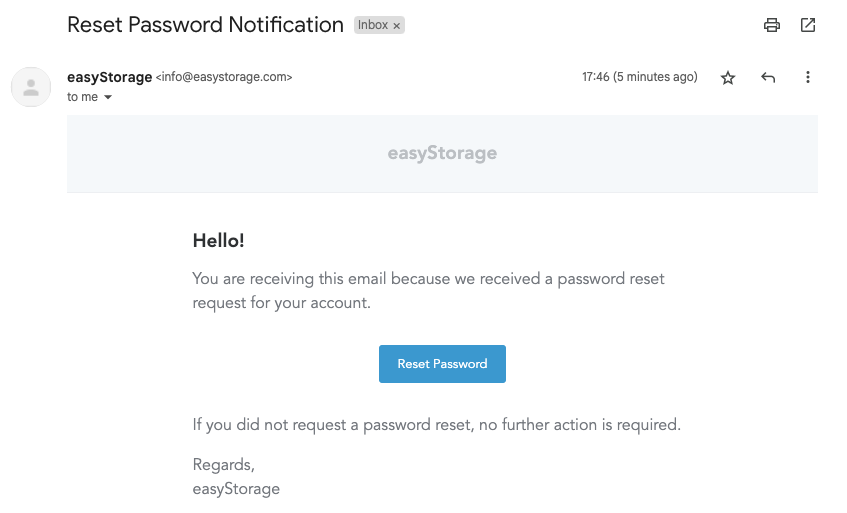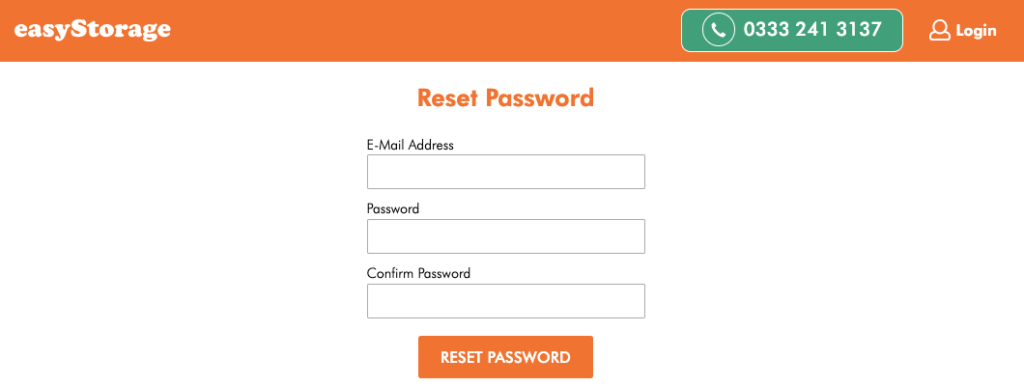If you have forgotten, or wish to change, your password, visit our website scroll to the bottom of the page and click on ‘Login to my account‘.
Then click on ‘forgot your password‘, this will send a new ‘set password link’ to your email, which you can see below.
Then you will be taken to the page below. Type in your details and your new password then click ‘Reset Password’.
You will then be taken to this page where you can use your new details to log in.