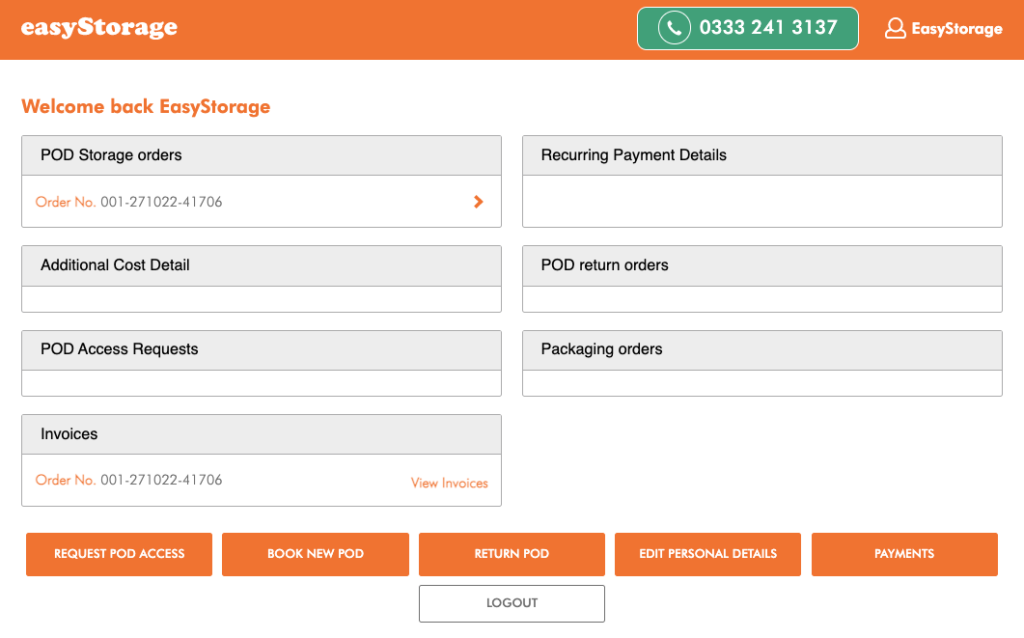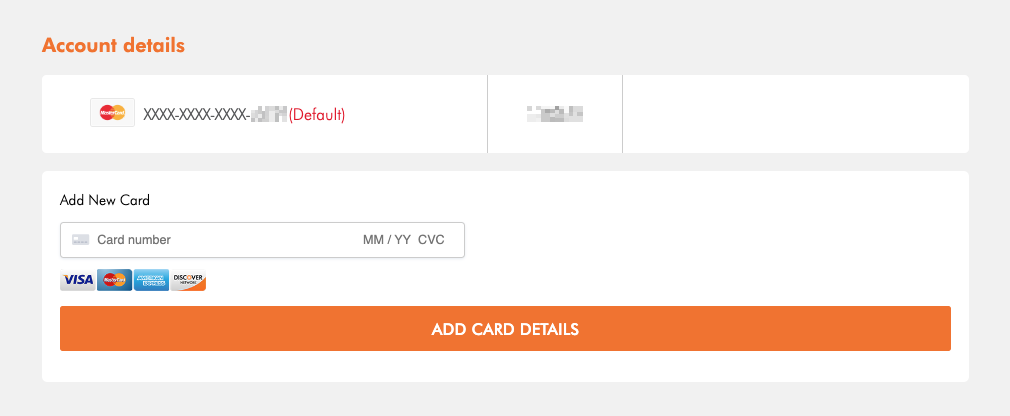You can easily change your payment method whenever you wish. Add a new card through your online account.
Please be aware that in order to delete any old cards or update a billing address, you will need to call the team on 0330 822 4932. When calling you will need to pass the security questions to make any changes to the account.
Adding a new card
- Log in to your online account and click ‘Payments’ button.
- Add in your new card details and click the ‘Add Card Details’ button.