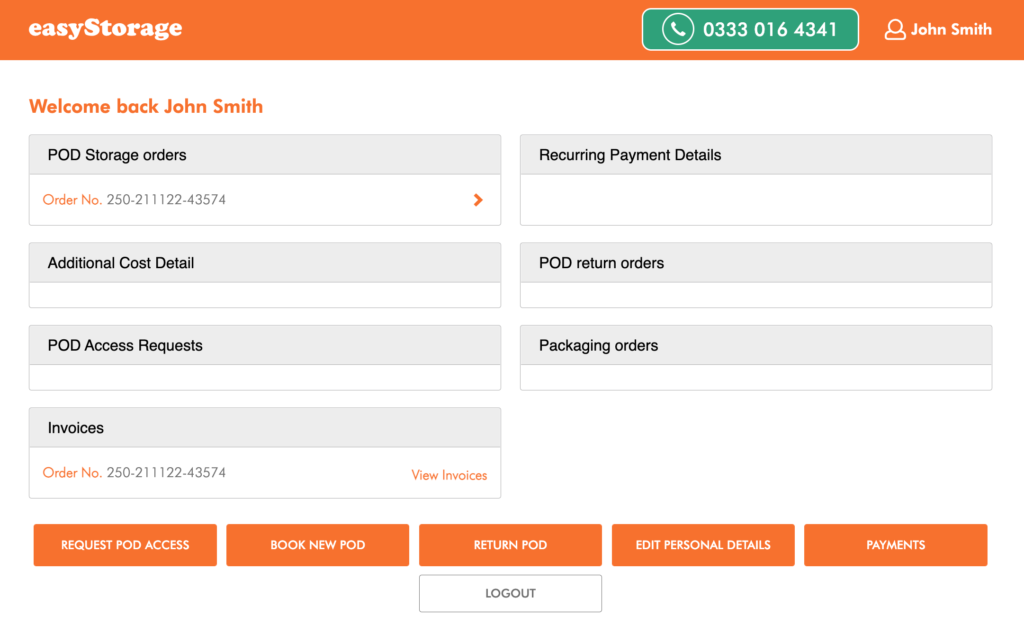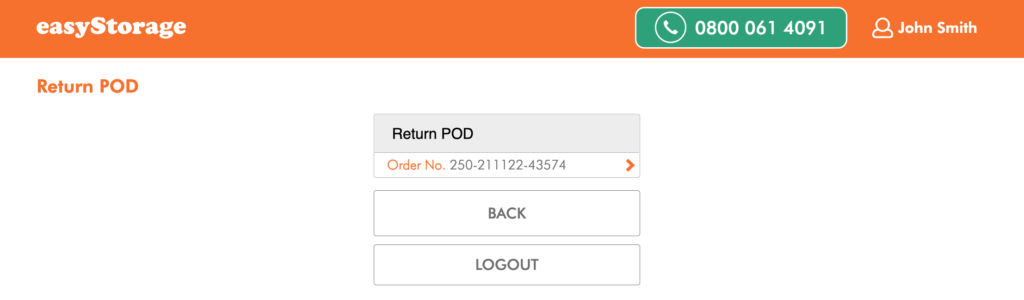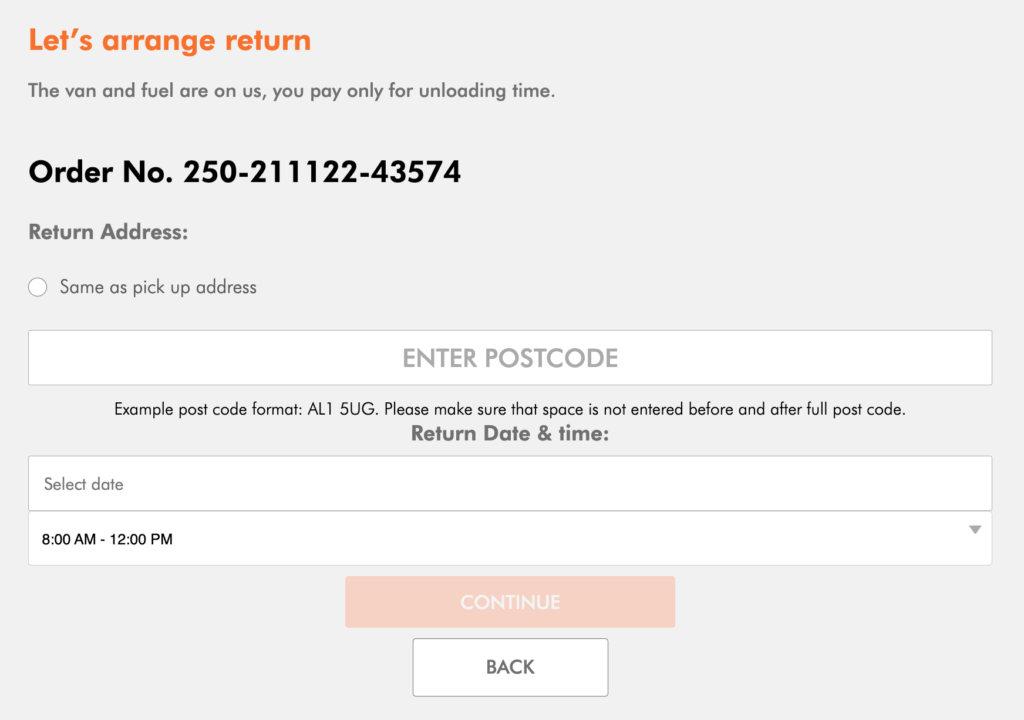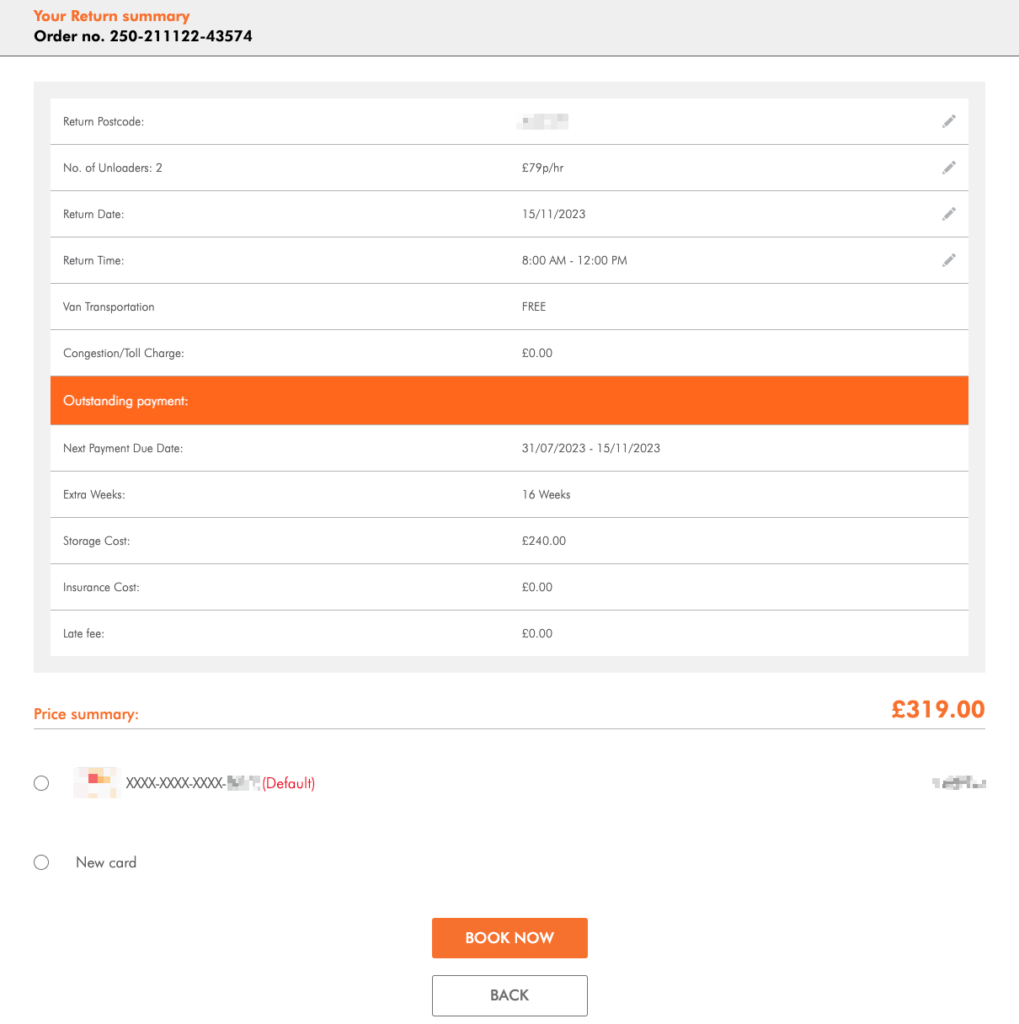You can book us to return your items to you via your online account or by contacting our Customer Experience team on 0330 822 4932.
How to book a return online
To book a return online follow these steps.
- Log in to your online account and click the ‘Return Pod’ button.
- You will be taken to the following page where you click anywhere on the ‘Return Pod’ box.
- Enter the return address or select ‘same as pick up address’, select the date and time then you can click ‘Continue’.
- You will be taken to the ‘Return Summary’ page, where you can check the details and make a payment using your existing card or a new one, then click the ‘Book now’ button.
- Look out for your ‘Return confirmation email’ and your return is all booked!