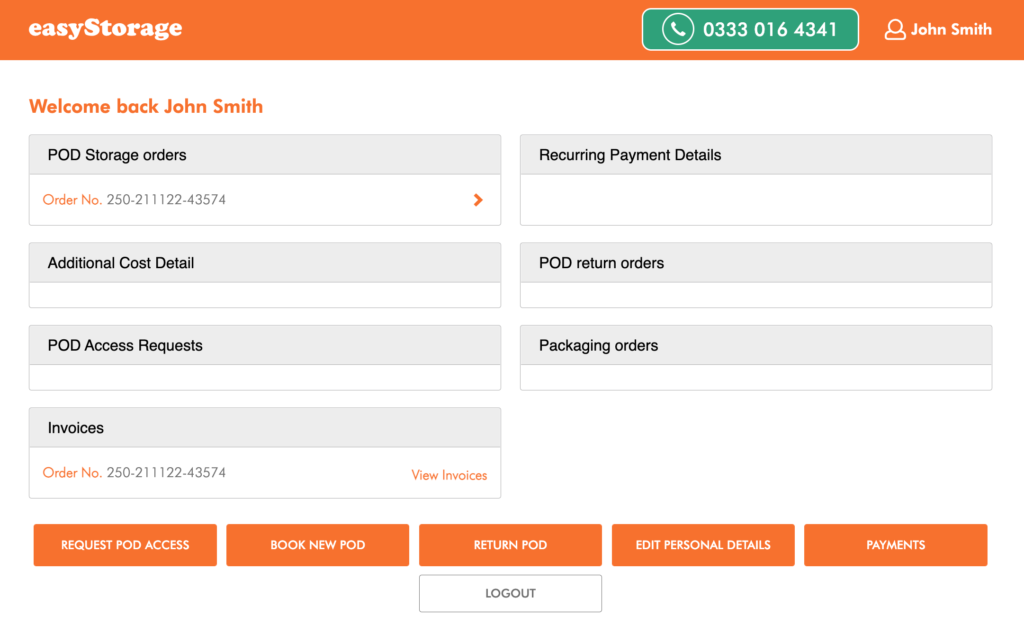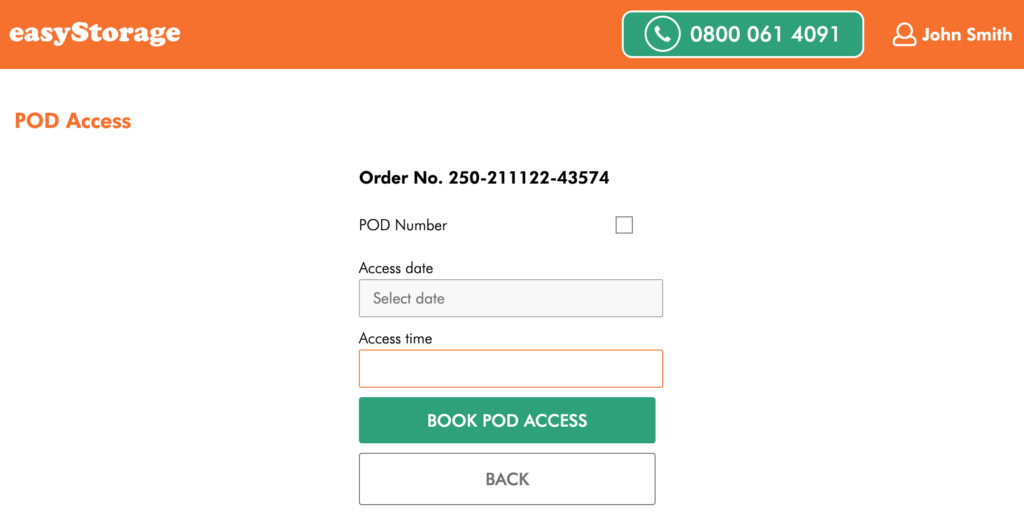Simply request access anytime from 09:00 – 16:00 Monday to Friday, depending on availability (not including bank holidays) through your online account or by contacting our Customer Experience team.
Once your request is accepted, you will receive a confirmation email with further details. Please note that at least two clear working days’ notice is required so that we can transfer your storage unit/s (easyPod/s) to the customer viewing area.
Requesting access online
To request access online follow these steps.
- Log in to your online account and click the ‘Request Pod Access’ button on the bottom left of the screen.
- Select which storage unit (easyPod) you want to access, and fill in the access date and time you wish to access your items. Then click ‘Book Pod Access”.
- Once you have booked you will receive an email confirming the depot address, date and time of your access.